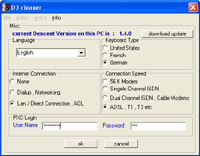1. Basics
2. Data
3. How to use it?
4. Innovations
D3Cleaner is intended to move superfluous data
or to delete them! This may speed up the launching of Descent.
I got the idea to create a D3 cleaner during some tests to build a batch file like Do_Checkor.
But my DOS skills arenīt the best anymore,
and itīs been a while since I used DOS, so I decided to create my own tool.
Pilot PLT-Files wich are not in use
(will be moved to /custom Folder - not erased!)
Shiplogos , Audio Taunts , STATS-Data

2. Data:
The D3 Cleaner includes:
1. D3Cleaner.exe (This is for the config of your settings)
2. Cleanstart.exe (will start the cleaning procedure and will
launch Descent without the launcher window)
3. d3cleaner.ini
4. keys.ini
5. logos.ini
6. taunts.ini (this is the file for your D3-Cleaner settings)
7. readme_english.txt
8. readme_german.txt